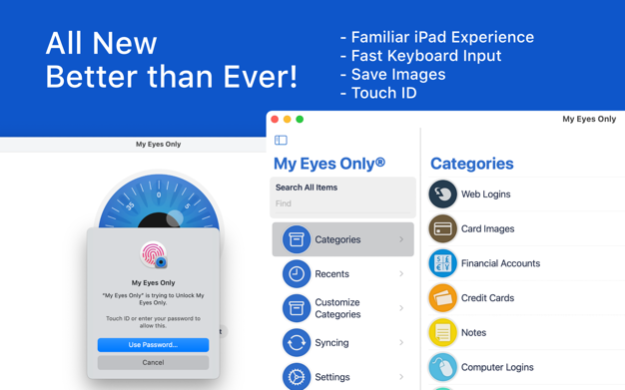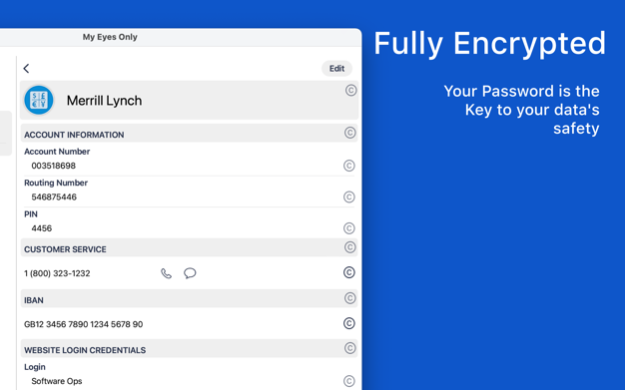My Eyes Only Password Manager 10.10
Free Version
Publisher Description
My Eyes Only® is the ultimate password manager and personal information organizer. Knowing that your data is safe, even if your phone is lost or stolen, gives you peace of mind.
With My Eyes Only®, you can store all your sensitive information, from website passwords and credit card information, to insurance and bank accounts. Plus, My Eyes Only® makes it easy to access your data on any of your iOS devices. With our multi-device syncing, your information is always with you, no matter where you are. And with secure cloud backup, you'll never have to worry about losing your data again. Plus, you can even share your data with a loved one on their device.
But what really sets My Eyes Only® apart is the advanced encryption technology. With password protection, powerful 256-bit AES encryption, you can have peace of mind knowing that your data is safe, even if your phone is lost or stolen. Not even we can see or access your data.
With over 15 years of continuous service, we have been helping people like you keep their critical information safe and organized. Countless customers have been using My Eyes Only® non-stop for 15 years, and we are proud of it!
Try Before You Buy
- Free to download; add up to 20 items before deciding if you want to purchase a subscription
- Auto-renewing subscription, pay once for all your devices, and have access to all the features you need.
Features
- User-friendly interface with pre-defined categories and the ability to create custom categories
- Store all your sensitive information, from website passwords and credit card information to insurance and bank accounts.
- Multi-Device syncing and Secure Cloud Backup keep your information always available, no matter where you are.
- Share your data with a loved one on their device
Security
You can have peace of mind knowing that your data is safe, even if your phone is lost or stolen. Not even we can see or access your data.
- Advanced encryption technology
- Password protection
- Powerful 256-bit AES encryption
- Additional layer of keychain security,
Long-term Support
We are committed to supporting My Eyes Only® well into the future, so you can have peace of mind knowing that your data will always be available to you.
-------------------------------------------------------------------------
Auto-Renewing Subscription
Your subscription will automatically renew each month or year, and your credit card will be charged through your iTunes account. You can turn off auto-renew at any time from your iTunes account settings.
Privacy Policy: https://www.softwareops.com/software-ops-privacy-policy
Terms of Use: https://www.softwareops.com/software-ops-license-agreement
Apr 18, 2024
Version 10.10
Fixed a display issue in some item titles.
Improved the search user interface.
Hopefully, fixed an issue with crashing during search and simultaneous syncing.
About My Eyes Only Password Manager
My Eyes Only Password Manager is a free app for iOS published in the System Maintenance list of apps, part of System Utilities.
The company that develops My Eyes Only Password Manager is Software Ops LLC. The latest version released by its developer is 10.10.
To install My Eyes Only Password Manager on your iOS device, just click the green Continue To App button above to start the installation process. The app is listed on our website since 2024-04-18 and was downloaded 16 times. We have already checked if the download link is safe, however for your own protection we recommend that you scan the downloaded app with your antivirus. Your antivirus may detect the My Eyes Only Password Manager as malware if the download link is broken.
How to install My Eyes Only Password Manager on your iOS device:
- Click on the Continue To App button on our website. This will redirect you to the App Store.
- Once the My Eyes Only Password Manager is shown in the iTunes listing of your iOS device, you can start its download and installation. Tap on the GET button to the right of the app to start downloading it.
- If you are not logged-in the iOS appstore app, you'll be prompted for your your Apple ID and/or password.
- After My Eyes Only Password Manager is downloaded, you'll see an INSTALL button to the right. Tap on it to start the actual installation of the iOS app.
- Once installation is finished you can tap on the OPEN button to start it. Its icon will also be added to your device home screen.